Wix Answers Help Center
Important Information About Issue Topics in Widgets
You can ask customers to select issue topics when they contact you through widgets. This allows you to assign tickets, chats, or calls to appropriate agents, groups, or queues based on your customer's selection.
View the example below:
Each issue topic you create appears as a drop-down option to your customers.
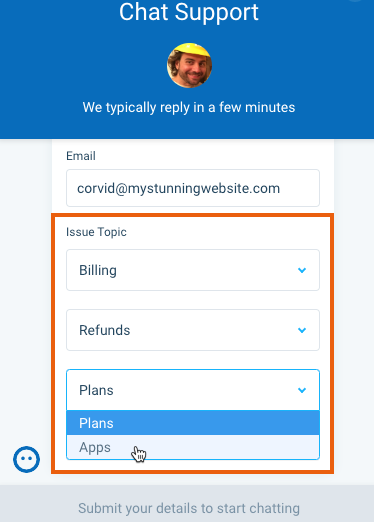
When adding issue topics, make sure to do the following:
- Assign each Issue: Select the group, agent, or queue in the Assign to column for each Issue. If you leave the Assign to column blank, the issue will not save when you click Save.

- Add sub-levels to issues you've listed more than once: If you add more than one issue with the same name, make sure to add sub-levels for your customers to select. In the example below:
 "Billing" is listed as a primary level more than once, so "General" is added as a sub-level. This allows customers to select "Billing" then select either "General" or "Refunds."
"Billing" is listed as a primary level more than once, so "General" is added as a sub-level. This allows customers to select "Billing" then select either "General" or "Refunds."  "Billing > Refunds" is listed twice, so "Plans" and "Apps" are added as 3rd-levels. This allows customers to select "Billing," then "Refunds," then either "Plans" or "Apps."
"Billing > Refunds" is listed twice, so "Plans" and "Apps" are added as 3rd-levels. This allows customers to select "Billing," then "Refunds," then either "Plans" or "Apps."  "Tech Support" is only listed once, so there's no need to add a sub-level.
"Tech Support" is only listed once, so there's no need to add a sub-level.

Learn more about setting up contact options in your widgets:
Was this article helpful?
