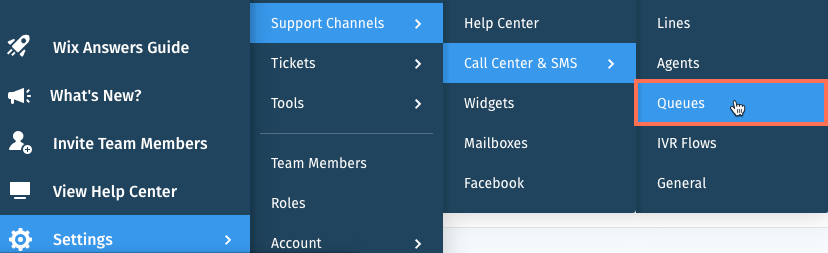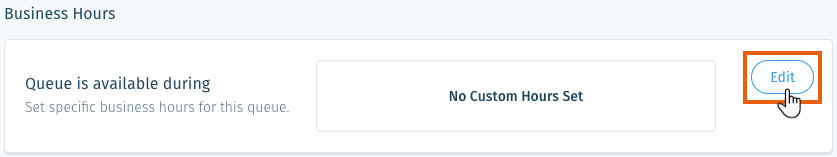Wix Answers Help Center
Managing Call Center Queue Settings
Adjust the settings for each of your queues to make sure your call center runs smoothly. From the queue settings, you can manage general settings, call routing, business hours, and waiting and hold options.
Tip:
Learn the rules that determine how calls are routed to team members in your call center.
In this article, learn how to edit your queue's:
- General Settings
- Call Routing
- Business Hours
- Waiting and Hold Options
General settings in your queue
In General Settings, you can edit the name, language, queue priority, and internal description used by agents to identify the queue.
Show me how

Call routing queue settings
In the Call Routing settings, you can assign agents to the queue and set their priority for receiving calls. Agents with higher queue priorities receive calls from the queue ahead of agents with lower queue priorities. The highest queue priority level is 10 and the lowest is 0.
You can also choose what happens when all agents are offline during business hours and block the option to transfer to the queue.
Show me how

Business hours queue settings
In the Business Hours settings, you can set the hours of operation for the queue if they need to be different from your call line(s).
Show me how

Waiting and hold options settings
In the Waiting and Hold Options settings, you can edit the audio callers hear while they wait in a queue or on hold. While they wait, you can suggest they request a callback, leave a voicemail, or get transferred to another queue.
Show me how

Was this article helpful?

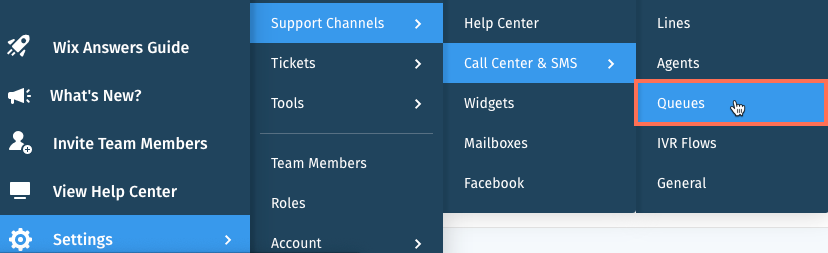
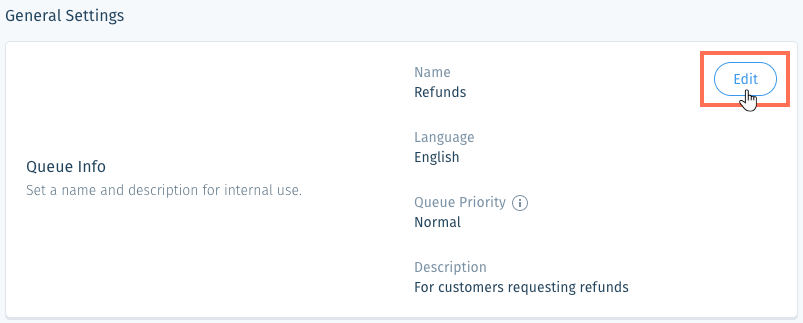

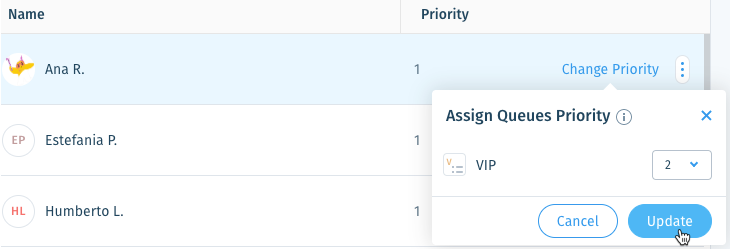
 , then click Remove.
, then click Remove.
 to block agents from transferring calls to the queue.
to block agents from transferring calls to the queue.