Wix Answers Help Center
About Call Priority Scores
Call priority scores allow you to automatically route calls by order of importance to optimize your team's workflows and increase caller satisfaction.
Each call receives a priority score based on the priority of the queue it enters. You can create Spotter Scenarios to adjust the scores based on additional factors about the caller or the call itself. Calls with higher priority scores (up to 100) route to agents before calls with lower priority scores (as low as 0).
Tip:
Learn more about how calls are routed to agents in your call center.
In this article, learn more about:
Default priority scores based on the queue priority
When a call enters a queue, it gets a default priority score based on the queue's priority setting:
- Normal: Calls receive a default priority score of 0 when they enter the queue.
- High: Calls receive a default priority score of 50 when they enter the queue.
Note:
If a call is created with a "High" priority via API, its default priority score is 50.
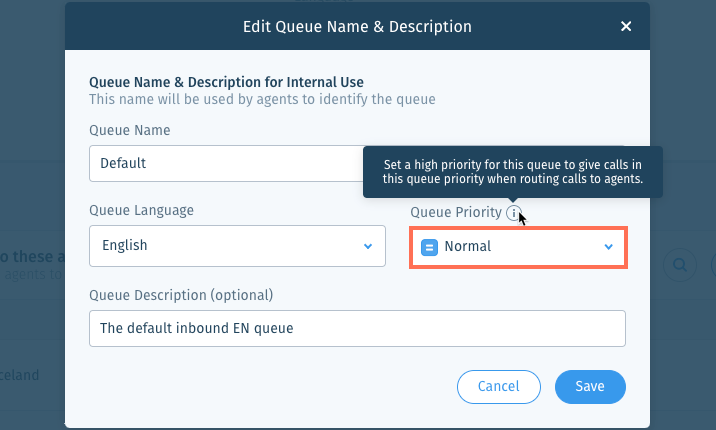
Agent queue priorities within a queue
When multiple agents qualify to receive the same call, it routes to the agent who has the highest priority level in the queue. The highest agent queue priority is 10 and the lowest is 1.
Note:
If multiple agents qualify and have the same queue priority, the call routes to the agent that has been in the Available/Active status the longest.
Tip:
Keep specialized agents available longer by giving them lower queue priorities, so other agents take calls ahead of them.
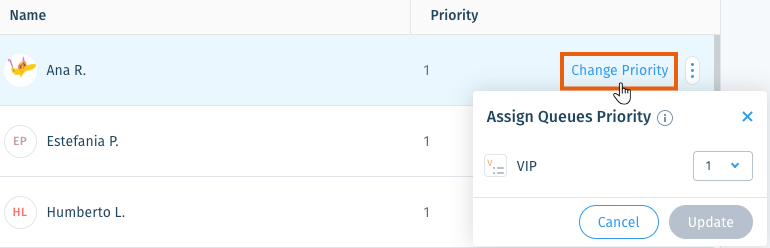
Spotter Scenarios that modify priority scores
You can use custom Spotter Scenarios to raise or lower the priority scores of tickets that meet certain conditions.
Choose from the following Scenarios that modify priority scores:
Was this article helpful?
