Wix Answers Help Center
Sync Data Between Jira and Wix Answers
You can have Wix Answers automatically sync company names from Wix Answers to Jira, and you can have Wix Answers automatically sync Jira issue fields to their corresponding tickets in Wix Answers.
This feature syncs data between Wix Answers and Jira in (almost) real time. When data is changed in a Jira issue, the change propagates automatically to the corresponding Wix Answers tickets. This streamlines communication between the developers and the support team. In addition, the support team can create automations on the Jira data.
Before you begin, make sure to connect your Jira account.
To sync data between Wix Answers and Jira:
- In the Wix Answers app, go to Settings > Tools > Integrations.
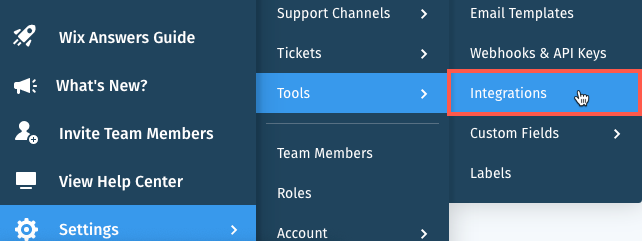
- Hover over Jira and click Manage.
- (If you have multiple Jira projects) Click the Jira project drop-down menu next to You're customizing project: and select your project.
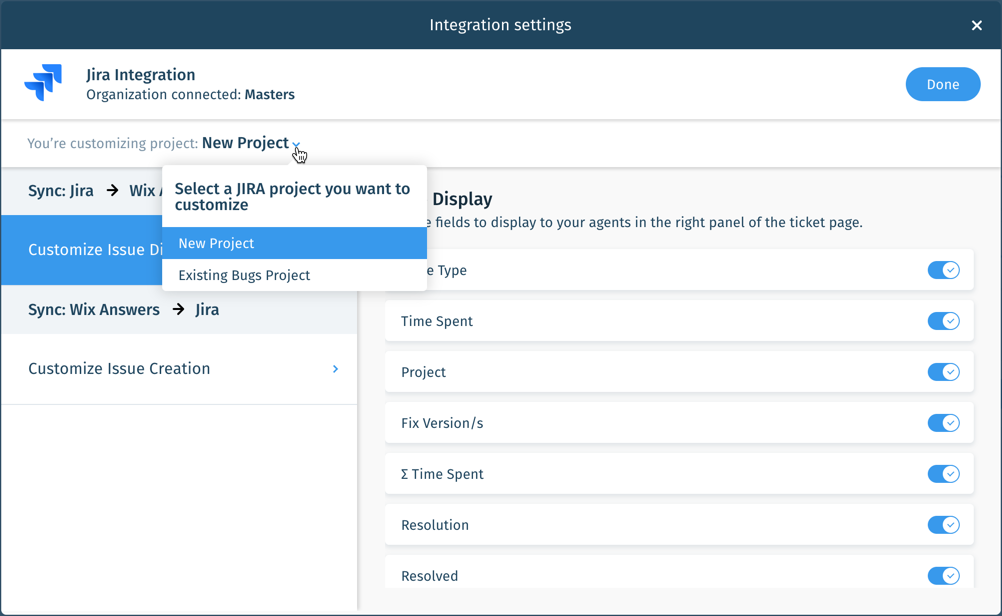
- Choose what you want to do:
- Map (copy) company names from Wix Answers to a custom field in Jira
- Map (copy) fields from Jira issues to Wix Answers tickets
Map company names from Wix Answers to a custom field in Jira
Map fields from Jira issues to Wix Answers tickets
Next:
Learn how to work with Jira issues on tickets.
Was this article helpful?

 is enabled.
is enabled.