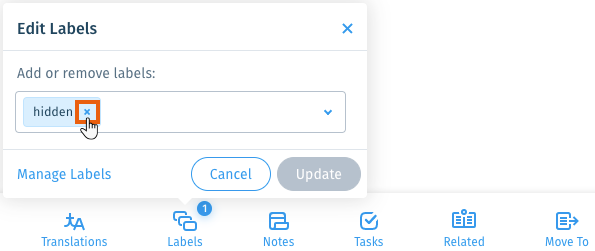Wix Answers Help Center
Adding and Removing Labels in Articles
Add labels to articles for additional layers of categorization. You can use labels to choose which articles appear in your Help Center or Widgets. You can also add the label filter to your Knowledge Base to view articles by label.
Need to add or remove labels in multiple articles?
You can add or remove labels in several articles at once and perform other bulk actions in your Knowledge Base. Learn How
To add or remove a label in an article:
- Go to the article's Content Editor.
- Click Labels in the footer.

- Choose what you want to do:
Add a new label to the article
Add an existing label to the article
Remove a label from the article
Tip:
Click Manage Labels to go to your Label Manager. You can then rename, delete, or click to view all the articles that have a specific label.
Learn how to:
- Use labels to show or hide articles in your Help Center.
- Use labels to show or hide articles in your Widgets.
- Add the label filter to show or hide articles in your Knowledge Base list.
Was this article helpful?

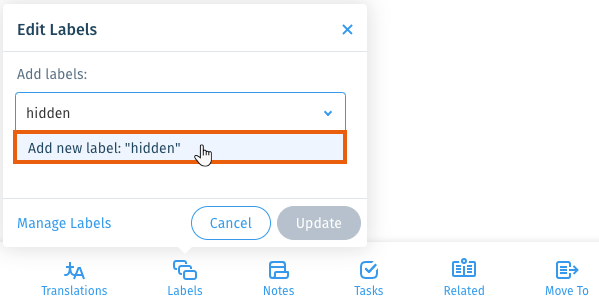
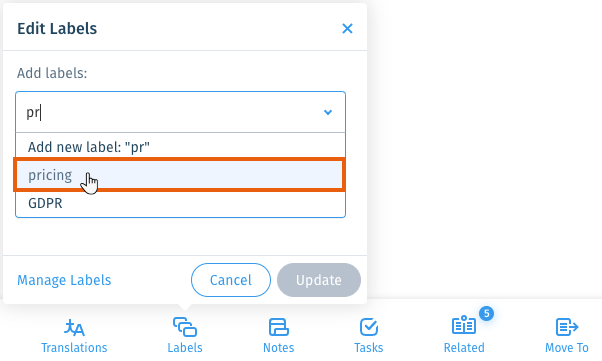
 next to the label.
next to the label.