Wix Answers Help Center
Managing Your Labels
Create, rename, and delete labels from the Label Manager in your Answers account. Here you can also access the articles and tickets added to each label.
Important:
To manage labels, you must be an administrator or have a custom role with Labels enabled in the Settings - Tools permissions.
To manage your labels:
- In the Wix Answers app, go to Settings > Tools > Labels.
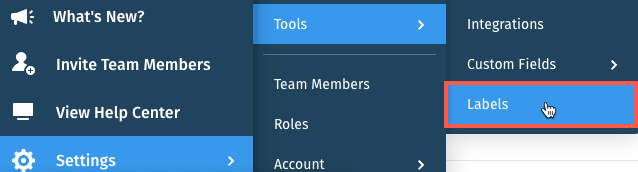
Tip:
Click the Search icon  and enter a label name to find an existing label.
and enter a label name to find an existing label.
 and enter a label name to find an existing label.
and enter a label name to find an existing label.- Choose what you want to do:
- Create a new label:
- Click + New Label.
- Enter a label name and click Create.
- Rename a label:
- Hover over the relevant label and click the Show More icon
 .
. - Select Rename.
- Edit the label name and click Save.
- Hover over the relevant label and click the Show More icon
- Delete a label:
- Hover over the relevant label and click the Show More icon
 .
. - Select Delete.
- Click Yes, Delete this label.
- Hover over the relevant label and click the Show More icon
- Create a new label:
Tip:
Filter articles or tickets by a specific label by hovering over the label and clicking Used in __ Articles or Used in __ Tickets.
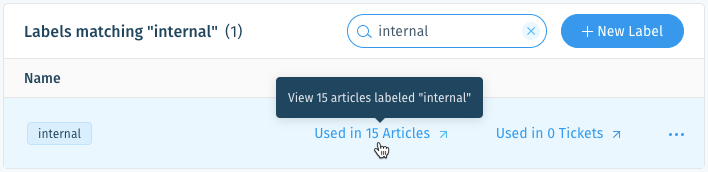
Was this article helpful?
