Wix Answers Help Center
Adding Another Store to Your Shopify Integration
Add multiple Shopify stores to your Wix Answers account to view and manage orders on tickets from all your stores.
Before you begin:
Make sure you've connected Shopify to your Wix Answers account.
To add another store to your Shopify integration:
- In the Wix Answers app, go to Settings > Tools > Integrations.
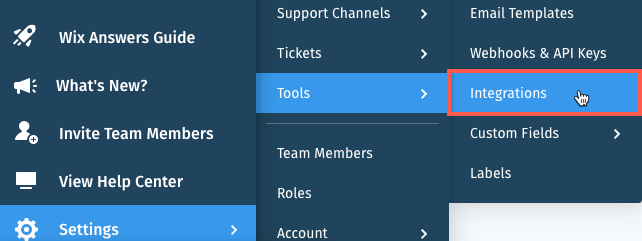
- Hover over Shopify and click Manage.
- Click your store name at the top left and select + Add Store.
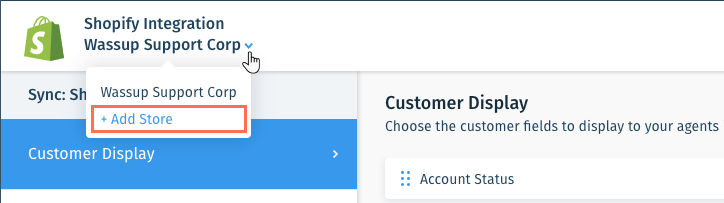
- Enter your Shopify Shop Name and leave this page open.
Note: Your Shop Name appears in your Shopify URL.
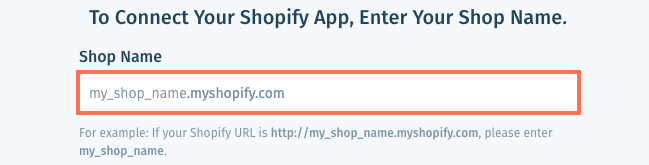
- Complete steps 2-4 here to finish adding another Shopify store.
When you've finished the setup:
Customize the integration to choose which information appears on tickets from your store.
Was this article helpful?
