Wix Answers Help Center
Customizing Your Shopify Integration
Streamline agent workflows between Shopify and Wix Answers by customizing your integration. Choose which information from your Shopify account team members can view and manage in the Info panel to the right of tickets.
Before you begin:
Make sure you've connected Shopify to your Wix Answers account.
To customize your Shopify integration:
- In the Wix Answers app, go to Settings > Tools > Integrations.
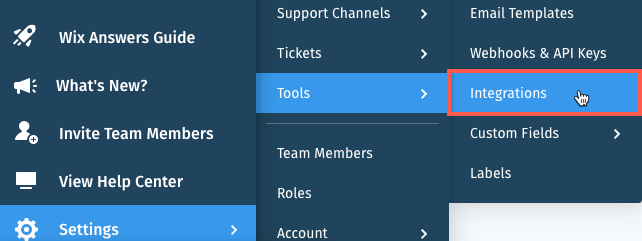
- Hover over Shopify and click Manage.
- (If you've connected multiple Shopify stores) Click your store name at the top left and select the relevant store.
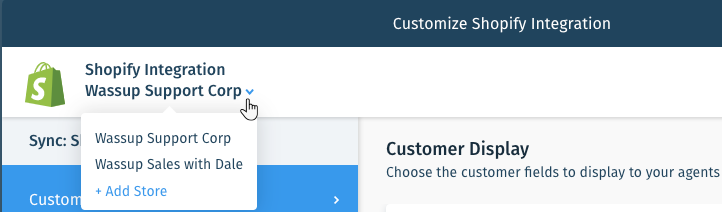
- Choose which fields display in the Info panel to the right of tickets:
Note: Click and drag the Reorder icons to reorder the fields.
to reorder the fields.
- Customer Display: Click the Customer Display tab, then click the toggles
 to enable or disable the relevant fields.
to enable or disable the relevant fields. - Order Display: Click the Order Display tab, then click the toggles
 to enable or disable the relevant fields.
to enable or disable the relevant fields.
- Customer Display: Click the Customer Display tab, then click the toggles
- Choose which actions agents can perform from the Info panel on tickets:
- Click the Available Order Actions tab.
- Click the toggles
 to enable or disable the relevant actions.
to enable or disable the relevant actions.
- Click Save.

Next:
Learn how to work with Shopify directly from tickets.
Was this article helpful?
