Wix Answers Help Center
Creating Custom Agent Fields
Save personalized types of information about each of your team members with custom agent fields. Once you've created custom agent fields, you can set their values for each team member.
With custom agent fields you can create:
- Up to 200 total custom agent fields in your account.
- Up to 15 total custom agent fields with the number type.
- A combined total of 10 single-line and multi-line text custom agent fields.
- A combined total of 150 dropdown list and checkbox custom agent fields.
Important:
To create agent fields, you must be an administrator or have a custom role with Settings > Team & Account > Custom Roles permissions enabled.
To create a custom agent field:
- In the Wix Answers app, go to Settings > Tools > Custom Fields > Agent Fields.
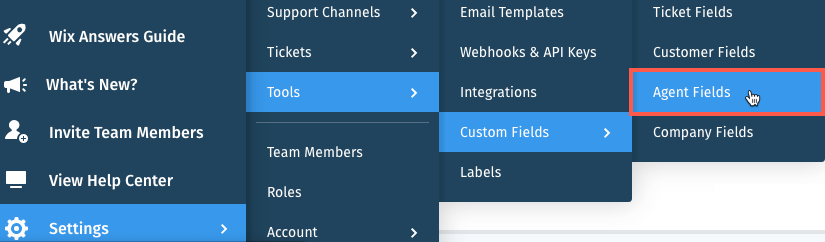
- Click + New Agent Field.
- Enter the Field Name.
- Select a Field Type from the drop-down menu:
- Single-Line Text: Create a text field for a single line of text.
- Multi-Line Text: Create a text field for multiple lines of text.
- Dropdown List: Create a drop-down menu list to select from and set up your list:
- Enter names for the options in the Option 1 and Option 2 fields.
- (Optional) Click Add an option to add another option. Then edit the name of the option.
- (Optional) Click Allow multi selection to allow multiple drop-down selections.
- (Optional) Click the Reorder icon
 and drag it up or down to reorder your list.
and drag it up or down to reorder your list.
- Number: Create a field for numeric characters only.
- Checkbox: Create a boolean field for selecting Yes or No.
- Click Create.
Next:
- Learn how to manage your agent fields page.
- Learn how to set up agent fields for each of your team members.
Was this article helpful?
