Wix Answers Help Center
Managing Your Agent Fields
From your agent fields tab, you can search for, add, edit, and delete the agent fields that are available in your account.
Important:
To create agent fields, you must be an administrator or have a custom role with Settings > Team & Account > Custom Fields permissions enabled.
To manage your agent fields:
- In the Wix Answers app, go to Settings > Tools > Custom Fields > Agent Fields.
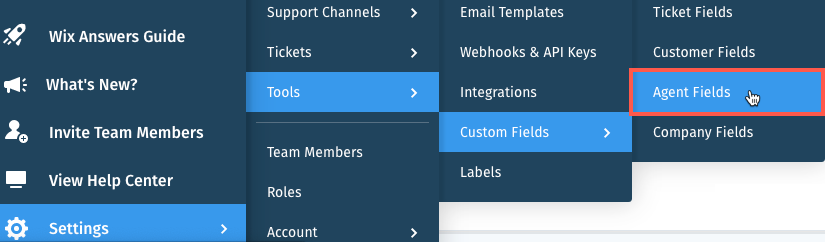
- Choose what you want to do:
Search for fields
Add a field
Edit a field
Delete a field
Next:
Learn how to set up agent fields for each of your team members.
Was this article helpful?

 and enter a field name to locate it.
and enter a field name to locate it. 
 and drag it up or down to reorder your list.
and drag it up or down to reorder your list. to the right and select Delete.
to the right and select Delete.