Wix Answers Help Center
Creating Custom Ticket Fields
Use custom ticket fields to gather important information about your customers' support requests. You can add various types of custom fields to the contact form in your help center and widgets. Team members can view and edit the field values in the Customer Info panel next to each ticket.
With custom ticket fields you can create:
- Up to 250 total custom ticket fields in your account.
- Up to 20 total custom ticket fields with the number type.
- A combined total of 35 single-line and multi-line text custom ticket fields.
- A combined total of 200 dropdown list and checkbox custom ticket fields.
To create custom Ticket Fields:
- In the Wix Answers app, go to Settings > Tools > Custom Fields > Ticket Fields.

- Click + New Ticket Field and choose the type of field you want to create:

Single-line text
Dropdown list
Multi-line text
Checkbox
Number
Multi-level
Next:
- Learn how to add custom ticket fields to:
- Learn how to work with custom ticket fields on tickets.
- Learn how to view tickets by their custom ticket field responses.
Was this article helpful?


 next to the relevant language to enable or disable the field.
next to the relevant language to enable or disable the field.
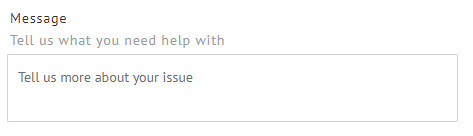

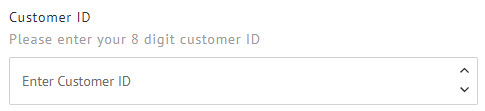
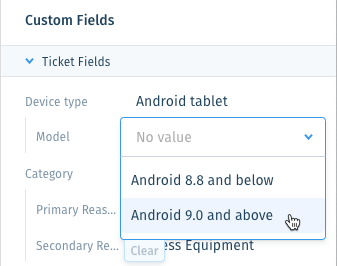
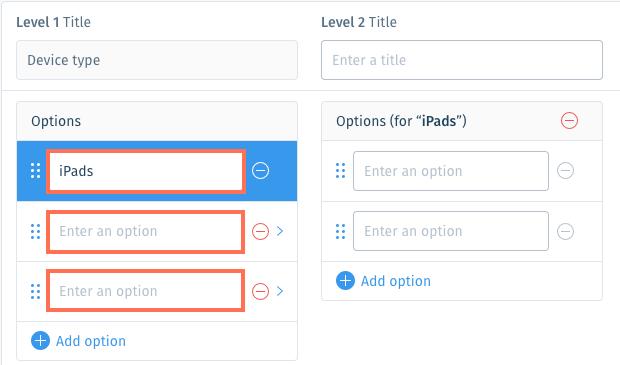
 vertically to move it up or down in the list.
vertically to move it up or down in the list.  to remove an option.
to remove an option. 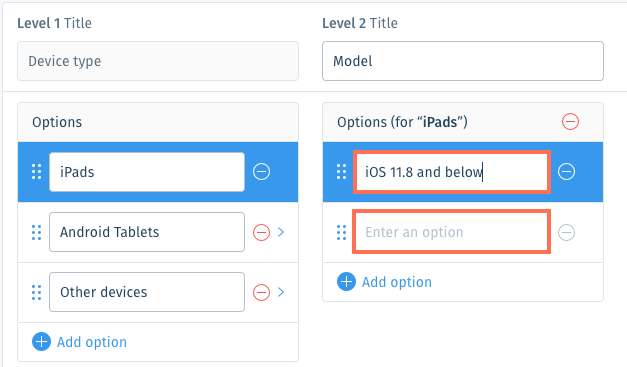

 .
.