Wix Answers Help Center
Setting the Locations of Your Team Members
Set your team members' locations so that everyone in your organization knows exactly where to find each other.
After setting locations you can:
- Sort team members by location in the Control Room.
- Compare locations in Team Performance Insights.
- Filter the Agents tab of your Call Center dashboard by location.
Step 1 | Add your locations to the custom Agent Field
First, find the Location field in your custom Agent Fields list and add all your team members' locations as options.
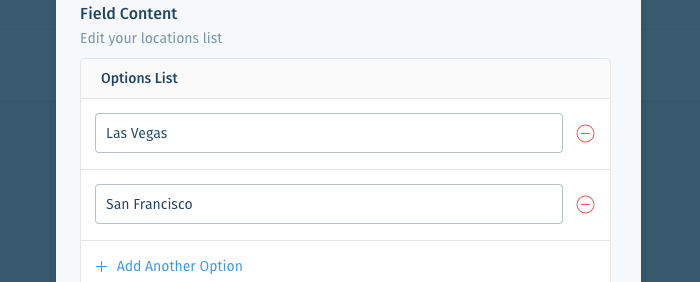
Show me how
Note:
To create Agent Fields, you must be an administrator or have a custom role with Settings > Team & Account > Custom Roles permissions enabled.
Step 2 | Set the locations of your team members
Next, go to each of your team members' Team Member Overview pages and set their locations.

Show me how
Note:
To set Agent Fields in the Team Member Overview, you must be an administrator or have a custom role with Settings > Team & Account > Team Members permissions enabled.
Was this article helpful?

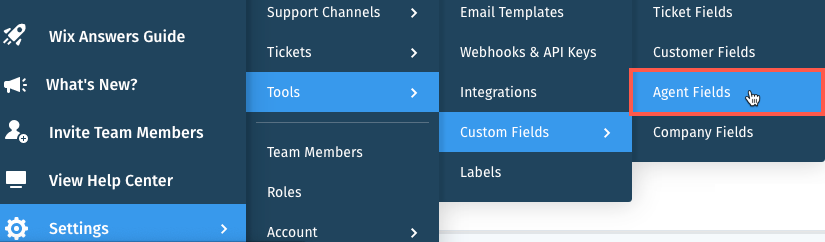
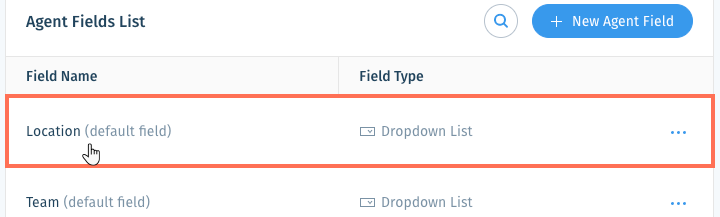
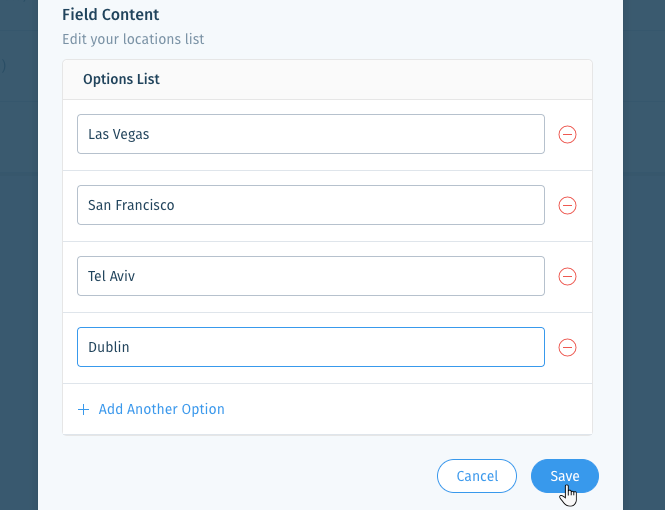
 next to the relevant location to remove it.
next to the relevant location to remove it.  in the side panel on the left and select the relevant team member. Learn more about the
in the side panel on the left and select the relevant team member. Learn more about the  in the side panel, click Agents, then select the relevant agent.
in the side panel, click Agents, then select the relevant agent.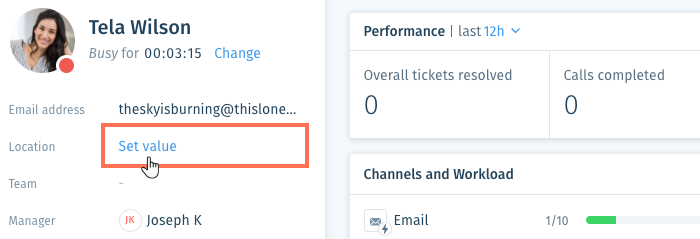
 or press Enter on your keyboard.
or press Enter on your keyboard.