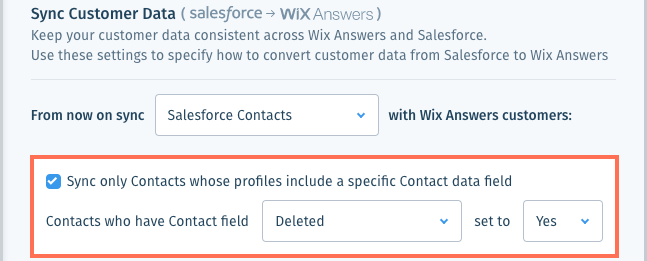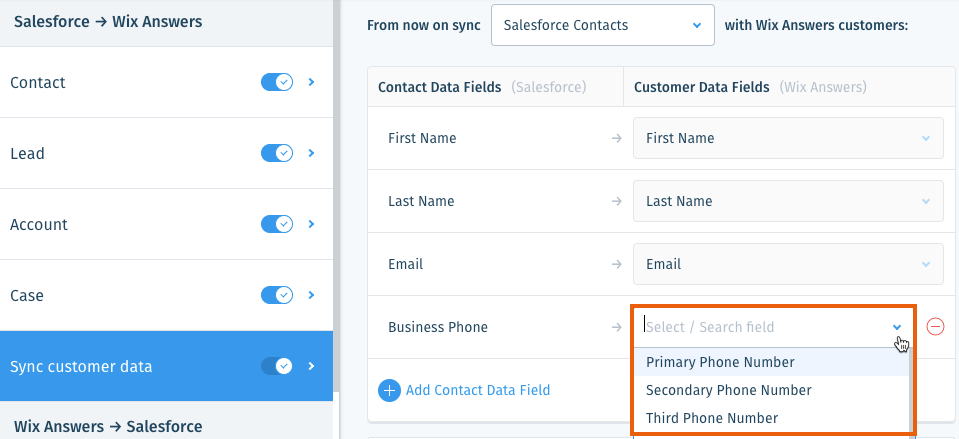Wix Answers Help Center
Syncing Customer Data From Salesforce to Wix Answers
Keep customer details between your Wix Answers and Salesforce accounts consistent. When syncing, you control which data is converted from Salesforce to Wix Answers.
Important:
You can only sync data in one direction at a time. If you've already synced from Wix Answers to Salesforce, you must turn it off before syncing from Salesforce to Wix Answers.
Before you begin:
Make sure you've connected your Salesforce account with Wix Answers.
To sync your Salesforce customer data to Wix Answers:
- In the Wix Answers app, go to Settings > Tools > Integrations.

- Hover over Salesforce and click Manage on the right.
- Click the Sync customer data toggle
 under Salesforce → Wix Answers to enable it.
under Salesforce → Wix Answers to enable it.

- Click the drop-down next to From now on Sync and select the type of Salesforce contacts that your data will be converted to in Wix Answers (Salesforce Contacts or Salesforce Leads).
Tip: You can create new customer fields in Wix Answers to use for syncing your data. - (Optional) Sync only Contacts whose profiles include a specific data field.
Show me how
6. (Optional) Add more contact or lead data fields.
Show me how
7. Click Save at the top right.
8. (Optional) Sync your existing customer records from Salesforce to Wix Answers.
8. (Optional) Sync your existing customer records from Salesforce to Wix Answers.
Show me how
Tip:
You can also sync company data from Wix Answers to Salesforce.
Was this article helpful?