Wix Answers Help Center
Using an External Ticketing System With Your Wix Answers Help Center
You can use an external ticketing system with your Wix Answers Help Center. In your Help Center settings, you can set your contact options to go to the URL of your external form, or email your team.
Note:
We're currently working on releasing new help center settings. If the steps in this article do not match your help center settings, click here for directions.
To use an external ticketing system with your Help Center:
- In the Wix Answers app, go to Settings > Support Channels > Help Center.
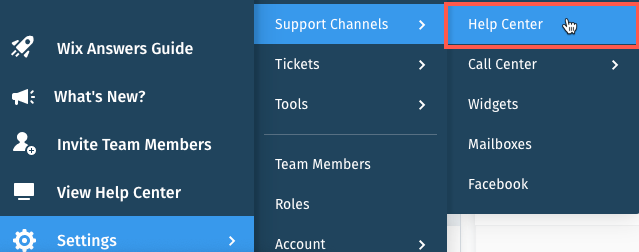
- Click the Contact Options tab at the top.
- Select a language next to Contact Options in.
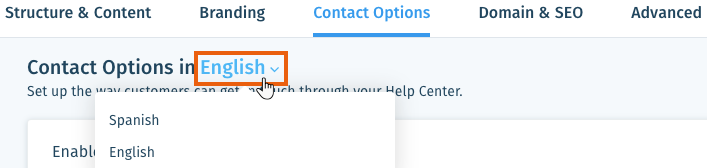
- Click the Enable ticket submission toggle
 to allow customers to contact you through your Help Center.
to allow customers to contact you through your Help Center. - Click Edit next to Customers can contact your team by [method].
- Choose how customers can submit tickets in your Help Center:
- External URL: Allow customers to use an external contact form. Enter the URL of your external ticketing system's contact form.
- Email: Allow customers to contact your team by email. Enter the email address tickets will be sent to.
- Click Save.
Was this article helpful?
