Wix Answers Help Center
Filtering Your Ticket Lists by Priority
Add the "Priority" filter to Views to show tickets based on their priority levels.
Tips:
- You can also sort your ticket lists to show tickets with the highest priority at the top.
- Use Automatic Actions to set ticket priorities based on conditions you define.
To filter tickets by priority:
- Click the One Inbox icon
 in the side panel on the left.
in the side panel on the left. - (Optional) Click the Language icon
 and select a language to show its Views and tickets.
and select a language to show its Views and tickets.

- Select the View you'd like to edit from the Views panel on the left.
Note:
In the My Tickets, Taken by Me, and My Snoozed Tickets Views, you can filter the ticket lists by status, but you cannot add other filters.
- Click the Show More icon
 next to the View name and select Edit.
next to the View name and select Edit.
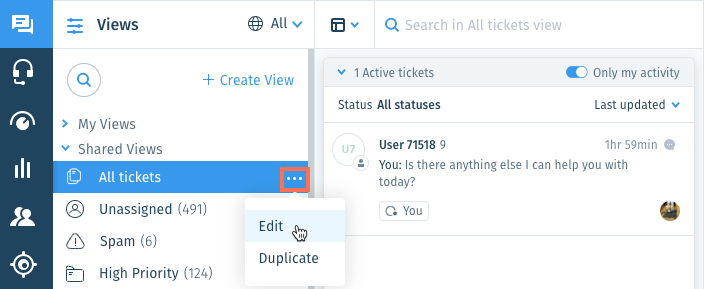
- Click + Add Filter from the Views panel on the left and select Priority.
- Select the priority level(s) of the tickets you'd like to view (Low, Normal, High).
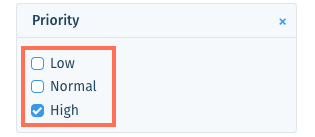
- (Optional) Save the View for other team members to use.
Note:
To save Views, you must be an administrator or have a custom role with Create, update, and delete views enabled in the Ticket List & Saved Replies permissions.
Was this article helpful?
