Wix Answers Help Center
Customizing Your Help Center's Home Page
Customize the structure and content of your Help Center's home page so that it fits your company's style and best serves customers. Modify the layout, contents, and background of each section to make your Help Center's home page stand out as your own.
Tip:
Learn how to build your own Custom Section using HTML or CSS code.
Note:
We're currently working on releasing new help center settings. If the steps in this article do not match your help center settings, click here for directions.
Editing the Top Section
Make a great first impression with your Help Center's visitors by customizing the Top Section that appears below your header.

Show me how
Editing the Category List
Customize the appearance of your Help Center's list of categories. Choose a layout, edit the title, change the background, and more.

Show me how
Editing the Selected Articles Section
Customize a group of featured articles in the Selected Articles section of your Help Center's Home page. Use Selected Articles to help customers find solutions to common issues or to promote specific articles.

Show me how
Note:
To undo changes that you have not saved, click Revert at the top right.
Was this article helpful?



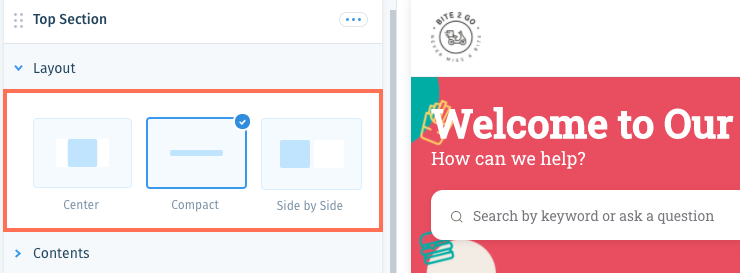
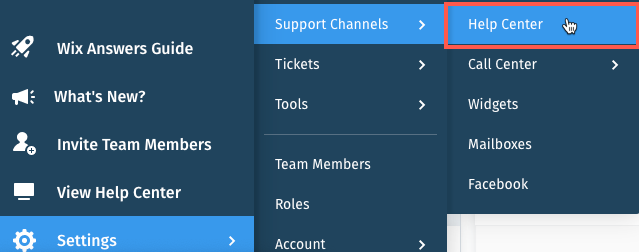
 and select Remove. To re-add it, click + Add Section and select Category List.
and select Remove. To re-add it, click + Add Section and select Category List. 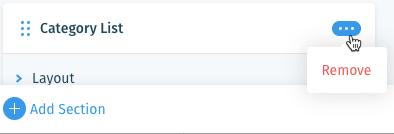
 and drag it down below the Selected Articles section.
and drag it down below the Selected Articles section. 
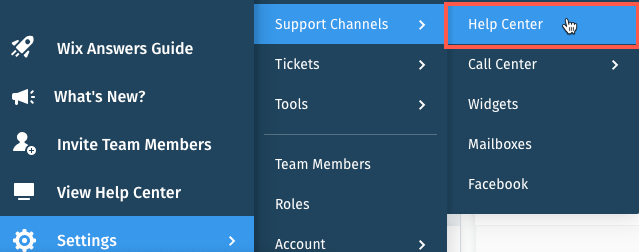
 next to an article and select Remove from list.
next to an article and select Remove from list. 