Wix Answers Help Center
Team Member Statuses in Automatic Ticket Routing
Team Members have statuses they can change to let managers know what they're working on at any given time. Statuses are functional too. Team members must be in the Available or Active status to have calls or tickets auto-routed to them.
Note:
Team members have additional statuses in the call center such as "On a call" and "Wrap-up". Learn more about agent statuses in the call center.
In this article, learn more about:
Team member statuses in Wix Answers
There are 4 main statuses used by team members - Available, Active, Busy, and Offline. Click below to learn more about each status.
Available
Active
Busy
Offline
Status life cycles in the call center
When a call routes to a team member, their status changes to Connecting until they accept, decline, or miss the call. After the call, their status changes to Wrapping Up for 1 minute before changing back to Available or Active.

Tell me more
Creating custom busy statuses
Get a more complete picture of what team members are doing when they're not available to receive auto-routed tickets, calls and chats. With custom busy statuses, team members choose from pre-defined reasons for being unavailable.
Note:
To create custom busy status, you must be an Administrator, or have a custom role with Busy Status enabled in the Team & Account permissions.
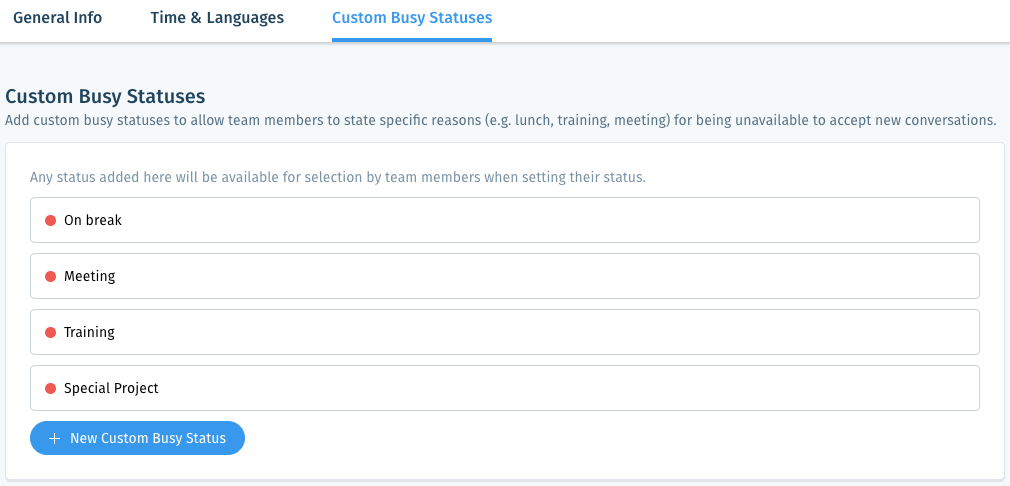
Tell me more
Changing team member statuses
Change your status from your profile at the top right of your screen. You can change another team member's status from their Team Member Overview if you have the relevant permissions.
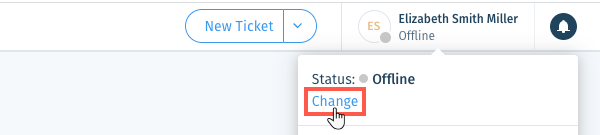
Click below to learn more about changing statuses:
Changing your status
Changing another team member's status
Was this article helpful?



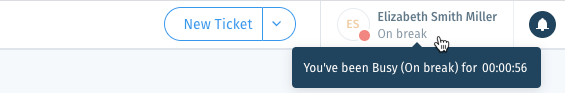
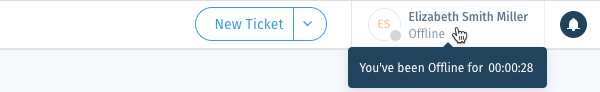


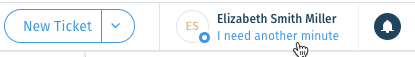
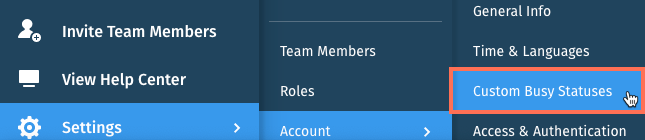
 .
.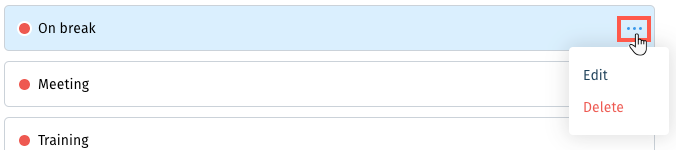
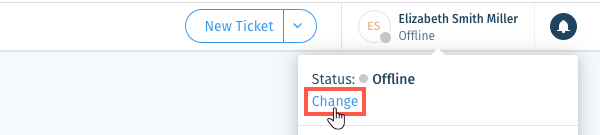
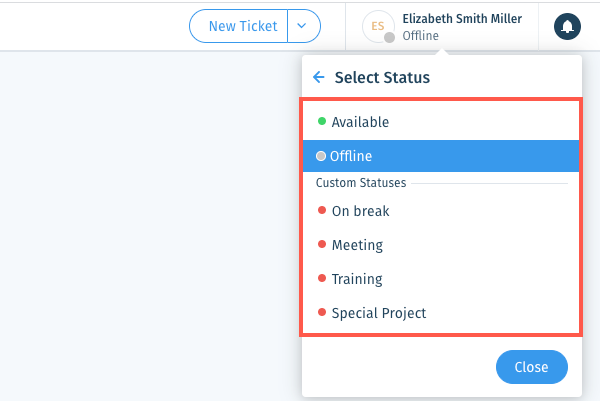
 in the side panel on the left and select the relevant team member. Learn more about the
in the side panel on the left and select the relevant team member. Learn more about the  in the side panel, click Agents, then select the relevant team member.
in the side panel, click Agents, then select the relevant team member.