Wix Answers Help Center
Deleting a Saved Reply
Keep your list of saved replies current by deleting old saved replies you no longer need.
Important:
- To delete shared saved replies, you must be an administrator or have a custom role with Manage shared saved replies enabled in the Ticket List & Saved Replies permissions.
- Deleting a shared saved reply removes it from the Shared saved reply list for all agents.
To delete a saved reply:
- Hover over the One Inbox icon
 in the side panel and click Saved Replies.
in the side panel and click Saved Replies. - Select the type of saved reply you'd like to delete.
- All replies: Both shared and personal saved replies.
- Shared replies: Saved replies created for use by all team members.
- Personal replies: Saved replies you've created for personal use.
- Enter keywords in the Search field to locate the saved reply you'd like to delete.

- Click the saved reply you'd like to delete.
- Click the Show More icon
 to the right and select Delete Reply.
to the right and select Delete Reply.
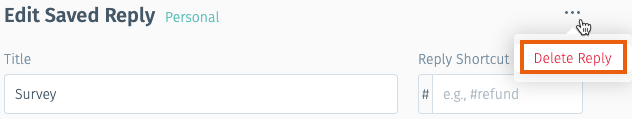
- Click Delete Saved Reply.
Was this article helpful?
