Wix Answers Help Center
Notifying Followers When Publishing an Article
You can notify customers and team members whenever you publish articles they're following. Team members also get notifications in their Wix Answers notification feed.
Article Followers
Customers become article followers when they:
- Have their ticket linked to a Feature Request or Known Issue. Learn More
- Report they're experiencing a Known Issue. Learn More
- Vote for a Feature Request. Learn More
Additionally, team members can follow any article type or subcategory from the Team Member toolbar.
Note:
You can turn off the option that allows customers to vote for Feature Requests or report Known Issues. Learn how in Customizing Your Help Center Article Types.
Notifying Followers When Publishing an Article
When you publish an article, you can choose to send notification emails to followers of the article.
To notify followers when publishing:
- Go to the article's Content Editor.
- Click the Save drop-down and select Publish.
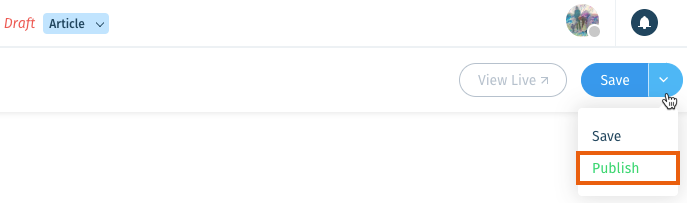
- Select Notify followers.
- (Optional) Select Update URL to update the live article's URL (if you've changed the title of the article).
Note: The old article URL will redirect to the new URL. - Click Publish Article.
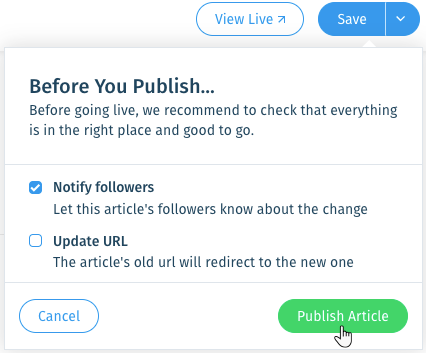
Was this article helpful?
