Wix Answers Help Center
Working With Article Tasks
Use tasks to help you and other team members manage knowledge base workflows. When you assign a task to a team member, they receive a notification in their Wix Answers notification feed and via email.
Important:
This article refers to tasks within your account's main language. For information about translation tasks, click here.
Creating Tasks
Create tasks to let team members know if articles need to be written, reviewed, or updated.
Need to create tasks for multiple articles?
You can create tasks for several articles at once and perform other bulk actions in your Knowledge Base. Learn How
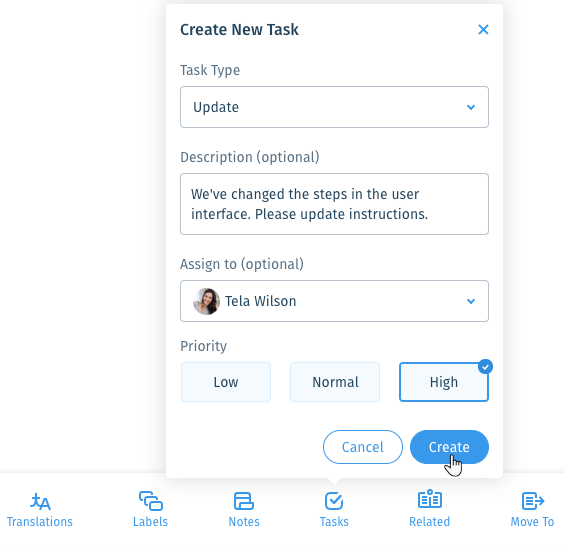
Show me how
Completing Tasks
When a team member assigns a task to you, a notification is sent to your notification feed and via email. Click the link in the notification to open the Content Editor where you can view the task. Once you're done with the task, mark it as "Complete." You can also edit the task and add comments.
Show me how
Filtering Articles by Task
Add the Article Task filter to your Knowledge Base to view articles by their task parameters. For example, you could use the filter to view all articles with open review tasks assigned to a certain team member.
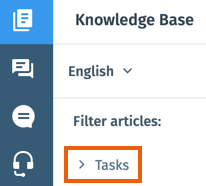
Show me how
Was this article helpful?



 in the side panel.
in the side panel. on the left.
on the left.