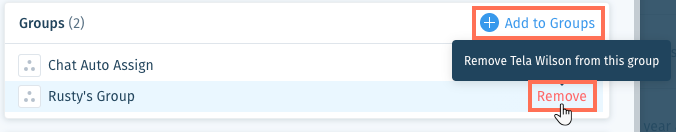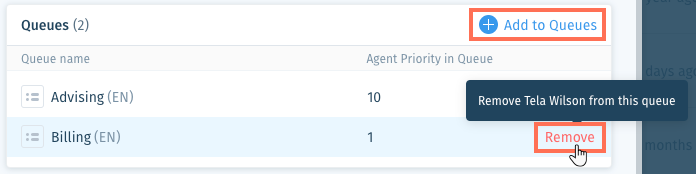Wix Answers Help Center
About the Team Member Overview
View and manage details about individual colleagues from their Team Member Overview. On the left, you can change the team member's current status and edit their agent fields, including location, role, availability, and more. On the right, you can view the team member's recent performance and set their assigned channels, groups, queues, and workloads.
Roles and Permissions:
To access the Team Member Overview, you must be an administrator or have a custom role with Team Members enabled in the Settings - Team & Account permissions.
Ticket metric calculations:
The Team Member Overview includes all ticket types (deleted, merged, snoozed, spam). Stats are attributed to the agent who performed the relevant action. Tickets created/updated by Automatic Actions and Spotter are excluded. Learn how ticket metrics are calculated differently in other areas of Wix Answers.
Accessing the Team Member Overview
You can conveniently access a person's Team Member Overview from several places in your Wix Answers account.
Show me how

Managing the team member's Agent Fields
View and edit both predefined and custom Agent Fields in the side panel of the Team Member Overview.
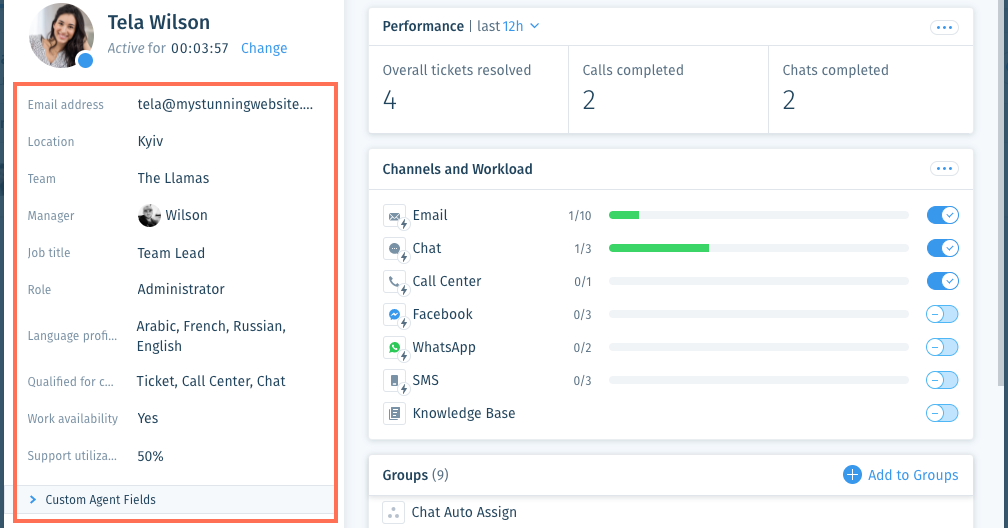
Show me how
Tip:
View the team member's current status and the amount of time since their status last changed next to their profile image or initials. Click Change to edit their current status.
Viewing the team member's performance
Check the team member's recent performance by selecting a time frame and the metrics you want to view.
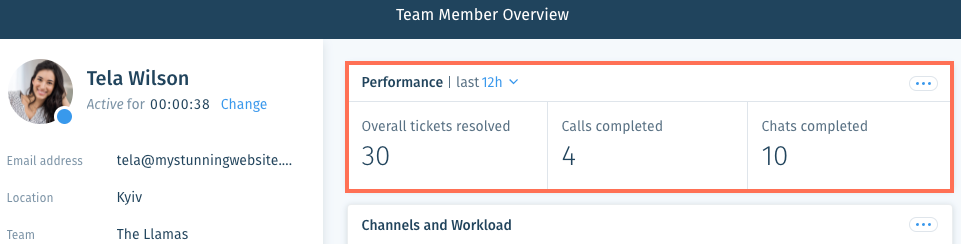
Show me how
Assigning to channels and setting workloads
Set the team member's workload for each channel they're assigned to if you need to override the default workloads of your channels. You can also assign/unassign the team member's channels, end their sessions, and view tickets they've taken.
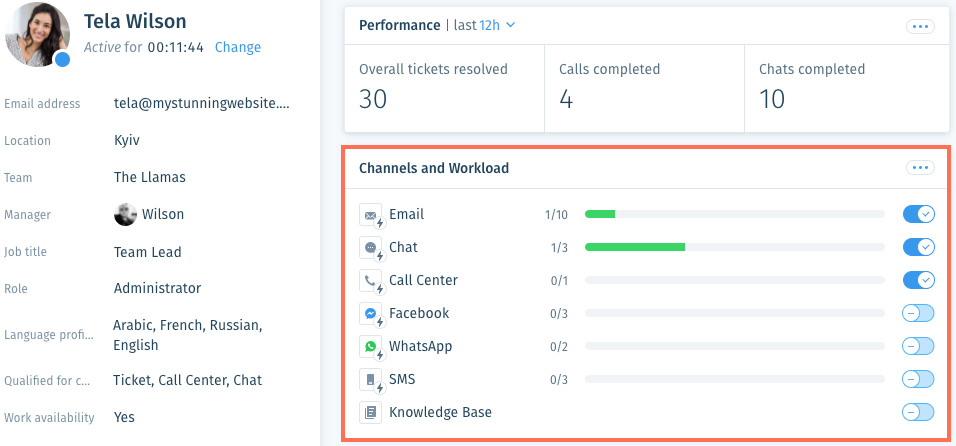
Show me how
Managing the team member's groups and queues
Add or remove the team member from groups and call center queues and set their priority for receiving calls in queues. Learn more about routing calls to agents with the highest queue priority levels.
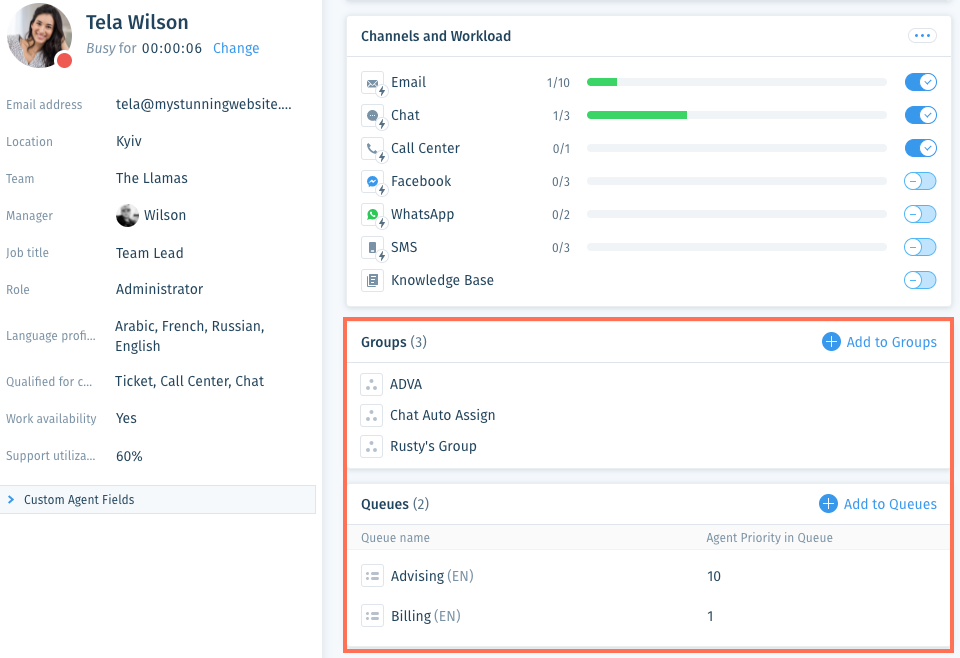
Show me how
Was this article helpful?

 in the side panel on the left and select the relevant team member. Learn more about the
in the side panel on the left and select the relevant team member. Learn more about the  in the side panel, click Agents, then select the relevant team member.
in the side panel, click Agents, then select the relevant team member. to confirm.
to confirm.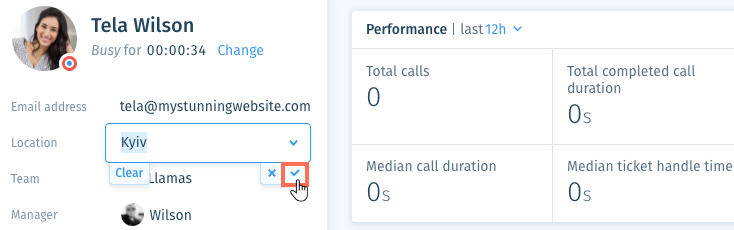
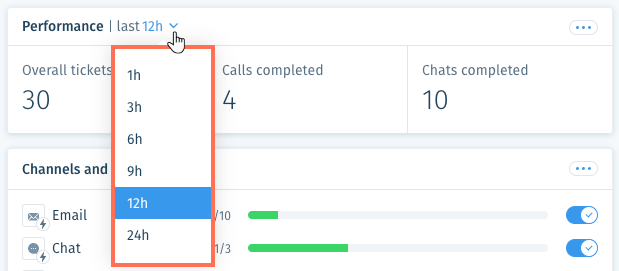
 to the right of Performance.
to the right of Performance.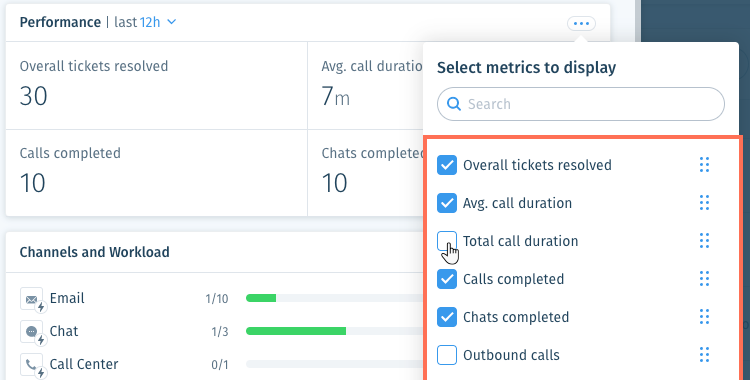
 next to the relevant column and drag it up or down to change the order in which the columns display.
next to the relevant column and drag it up or down to change the order in which the columns display. next to the channel(s) you want to assign the team member to.
next to the channel(s) you want to assign the team member to. next to Channels and Workload and select Set workload.
next to Channels and Workload and select Set workload. 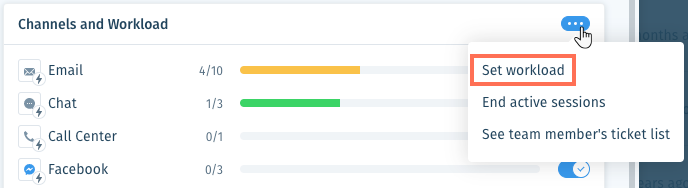
 next to Channels and Workload.
next to Channels and Workload. next to Channels and Workload.
next to Channels and Workload.