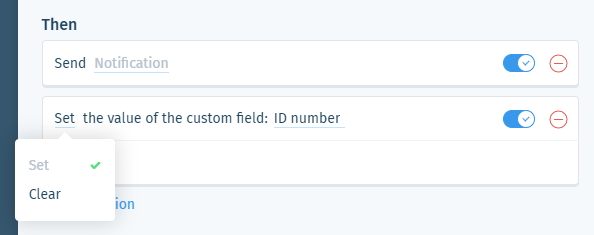Wix Answers Help Center
Spotter Scenario: Reduce Delays in Ticket Handling
Use the "Reduce delays in ticket handling" Spotter Scenario to apply actions when a ticket has been in the "Investigating" status for too long. You set the duration in which tickets can be in this status before custom actions take place.
Roles and permissions:
To access Spotter, you must be an administrator or have a custom role with Spotter enabled in the Settings > Tools permissions.
To activate this Scenario:
- Click the Spotter icon
 in the side panel on the left.
in the side panel on the left. - Click the Pre-Made Scenarios tab at the bottom to expand it.
- Select the Reduce delays in ticket handling Scenario.
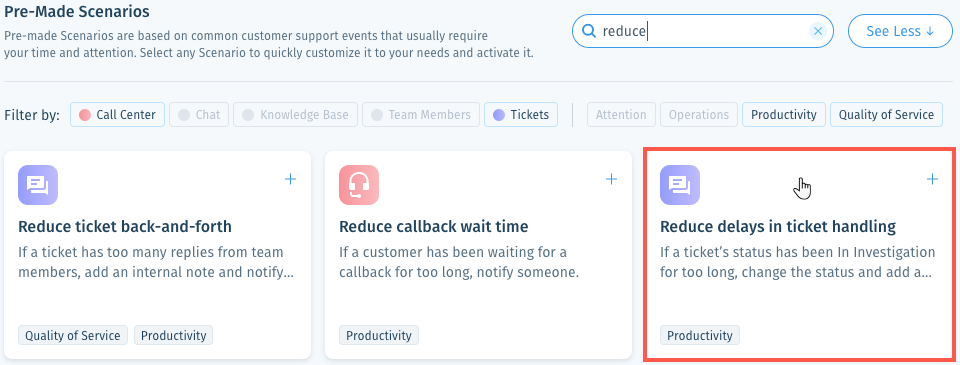
- (Optional) Enter a name, up to 120 characters, for the scenario. This makes the scenario easier to find, especially when using the same pre-made scenario multiple times.
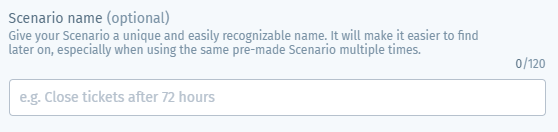
- Set the amount of time in which tickets can be in the Investigating status before the Then actions are triggered:
- Click time duration in the If condition.

- Enter the time duration then click the checkmark
 .
.
- Click time duration in the If condition.
- (Optional) Click + Add a ticket based condition to add a condition that must also be met to trigger the Then action(s). Select the condition type and repeat this step if necessary:
Ticket company
Language
Labels
Priority
Assignee
Mailbox
Channel
No. of team member interactions
Custom field value
7. Set the Then action(s) that will occur when the If condition is met:
Send notification
8. (Optional) Click + Add Action and select another Then action that will occur:
Add internal note
Send auto-reply to customer
Set ticket status
Set ticket labels
Set or clear custom field
9. (Optional) Click Apply to snoozed tickets to apply this Scenario to snoozed tickets.
10. Click Save & Activate.
Was this article helpful?

 .
. .
. .
. .
. .
. .
. .
. to confirm your selection.
to confirm your selection. at the bottom of the list.
at the bottom of the list. at the bottom of the list.
at the bottom of the list. to preview the notification.
to preview the notification.
 to enable it.
to enable it.  .
. to enable it:
to enable it: at the bottom of the field or press Enter on your keyboard.
at the bottom of the field or press Enter on your keyboard. to enable it.
to enable it. 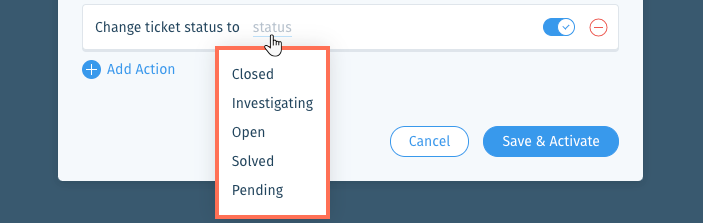
 to enable it.
to enable it.  .
.