Wix Answers Help Center
Adding the Selected Articles Section to Your Help Center Pages
Feature specific articles by adding the Selected Articles section to your Help Center pages. You can customize the design and displayed articles for each Selected Articles section you add.
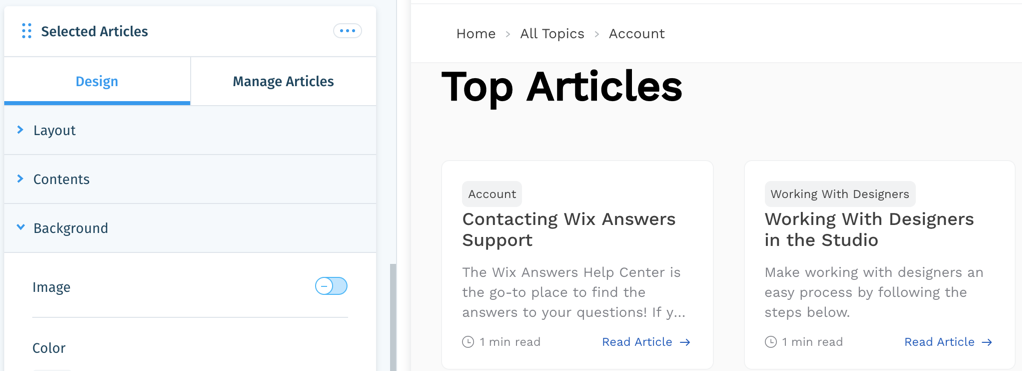
To add the Selected Articles section:
- In the Wix Answers app, go to Settings > Support Channels > Help Center.

- Click Customize Help Center.
Note: If you have multiple brands, click Customize Help Center in the relevant brand. - Click the Language drop-down and select the language you'd like to customize.

- Click the Currently editing drop-down and select the page in which you're adding the Selected Articles section.

Note:
You cannot add this section to the Category (Article List) page because this page includes only articles from the selected category/subcategory.
- Click + Add Section at the bottom left and select Selected Articles.
- Click the Manage Articles tab in the Selected Articles component and add the articles.
Show me how
7. Click the Design tab in the Selected Articles component.
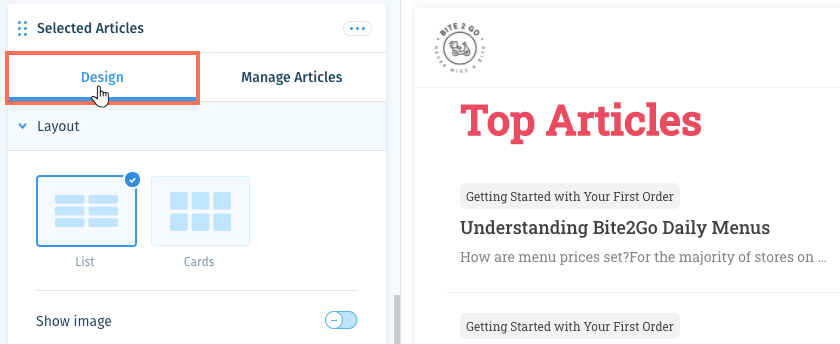
8. Edit the Layout.
Show me how
9. Edit the Contents.
Show me how
10. Edit the Background.
Show me how
11. Click Save at the top right.

12. Repeat these steps for each page type you want to add Selected Articles to (see step 4).
Note:
- To remove the Selected Articles section: Click the Show More icon
 next to Selected Articles and select Remove.
next to Selected Articles and select Remove. - To move the Selected Articles section above or below another section: Click the Reorder icon
 and drag it up or down.
and drag it up or down.

Was this article helpful?


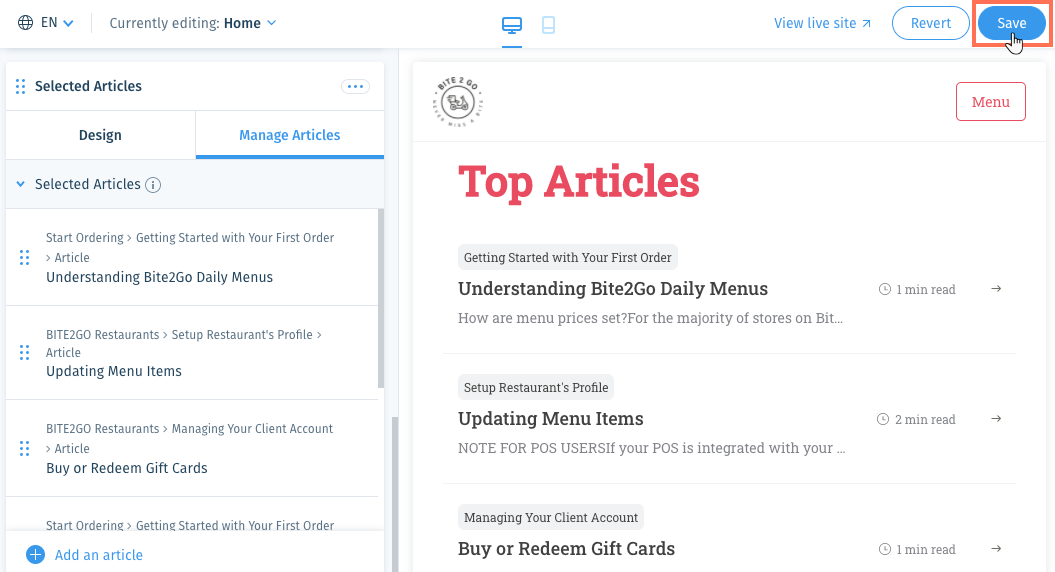
 and select Remove from list.
and select Remove from list.