Wix Answers Help Center
About the Customer Page
Every customer in your Wix Answers account has a dedicated Customer Page. From here, you can manage your customer's contact details on the left. On the right, you can search, sort, preview, and access all their tickets.
To access a customer's Customer Page:
- Hover over Contacts
 in the side panel and click Customers.
in the side panel and click Customers. - Select the relevant customer from the list.
Viewing and editing customer contact details
Customer contact details appear on the left panel of their Customer Page. You can view and edit details such as their phone number(s), associated companies, customer fields, and more.
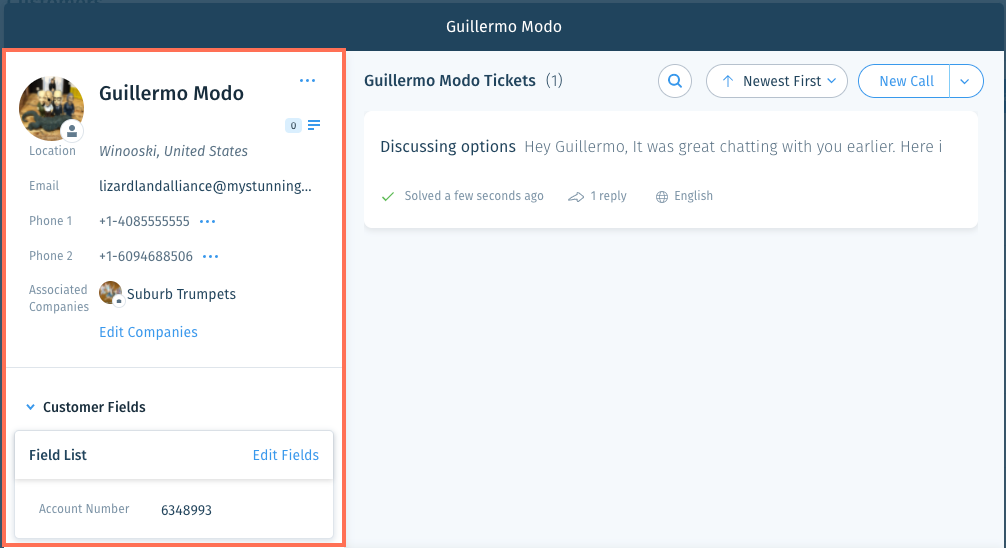
Show me how
Viewing your customer's tickets
View all the customer's tickets from the right side of their Customer Page. Here you can search, sort, preview, and click to access specific tickets.
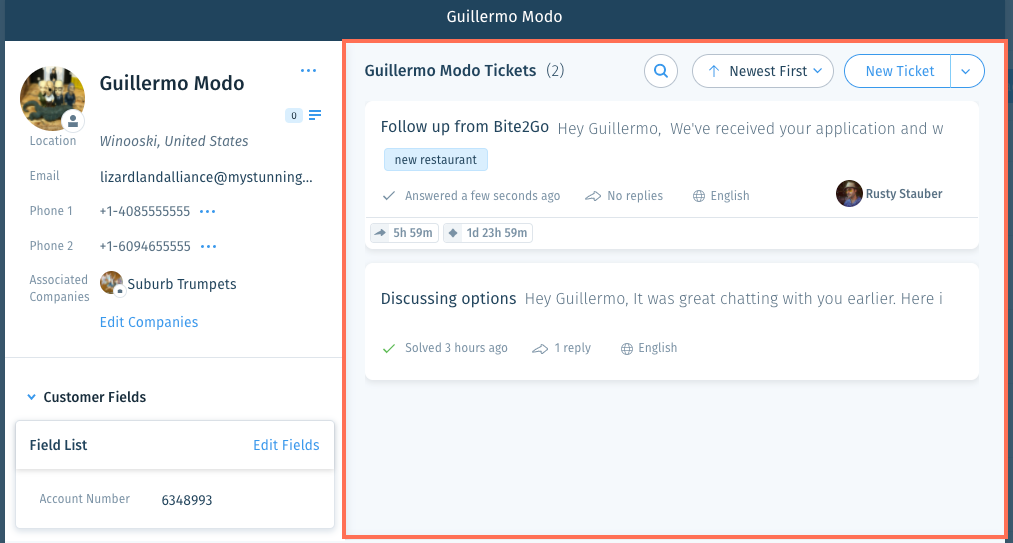
Show me how
Was this article helpful?

 next to the customer's name and select Edit name to update their name.
next to the customer's name and select Edit name to update their name.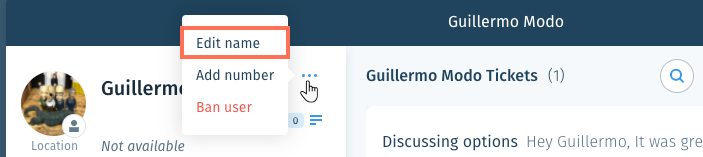
 to view or add
to view or add  next to the customer's name and select Add number. Then enter the phone number and click Add.
next to the customer's name and select Add number. Then enter the phone number and click Add.  next to the relevant phone number and select Edit number. Then edit the number and click Update.
next to the relevant phone number and select Edit number. Then edit the number and click Update.  next to the relevant phone number and select Delete This Number?. Then click Confirm.
next to the relevant phone number and select Delete This Number?. Then click Confirm.  next to their name and select Ban user.
next to their name and select Ban user.  and enter a ticket number or keywords to find specific tickets sent to or from the customer. Learn more about
and enter a ticket number or keywords to find specific tickets sent to or from the customer. Learn more about